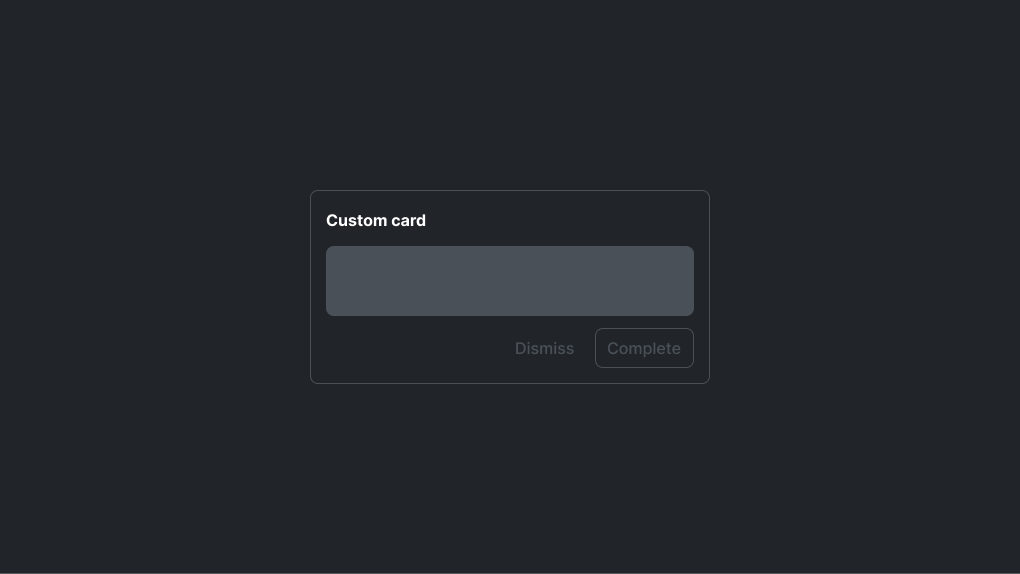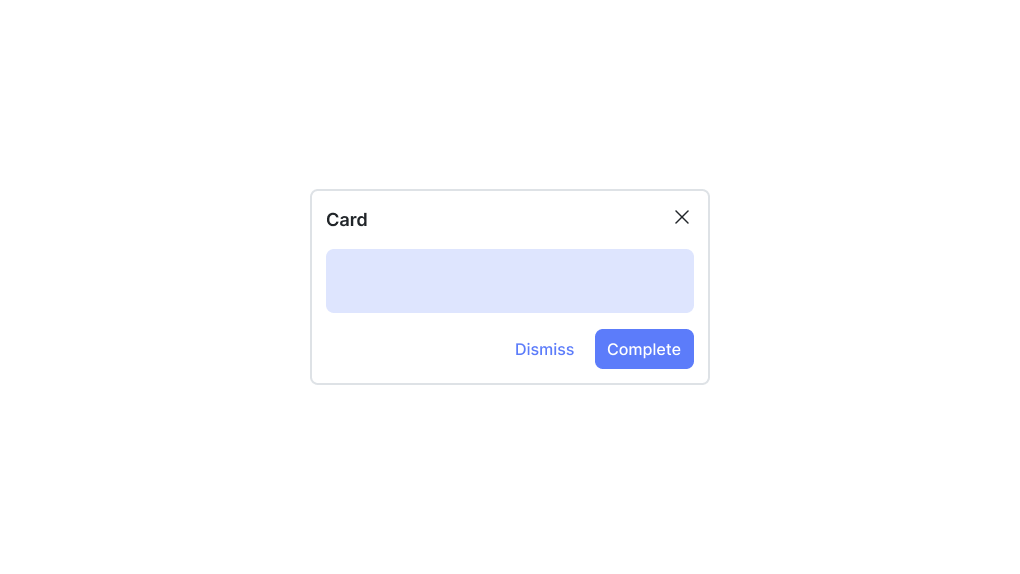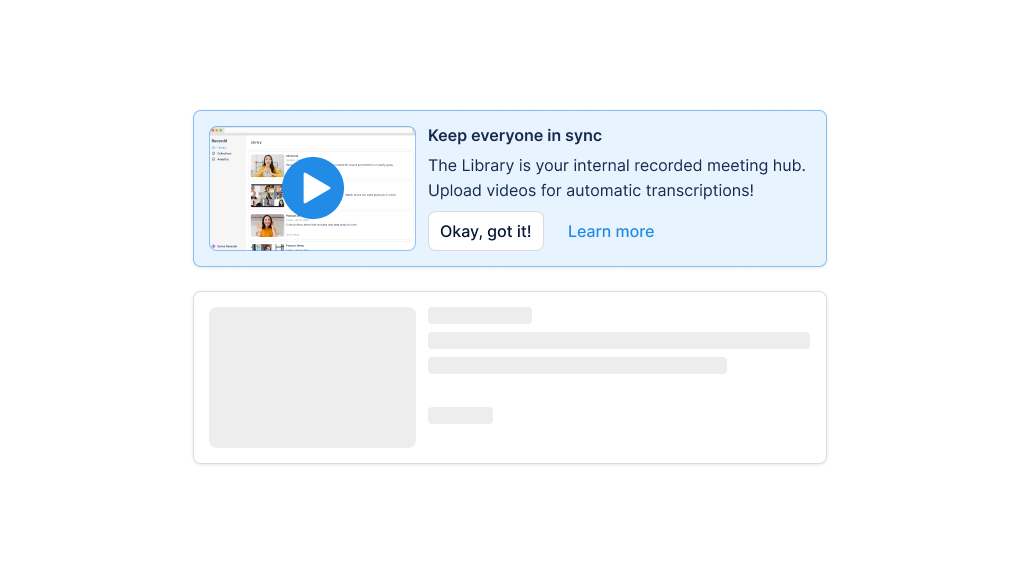This example shows how to use Dopt to build onboarding for a Kanban app that helps users learn the product by simply using it. This onboarding pattern can be effective because it is highly contextual and never in the user’s way.
Learn-by-doing onboarding
Interactive onboarding by using the product itself to teach concepts and interactions