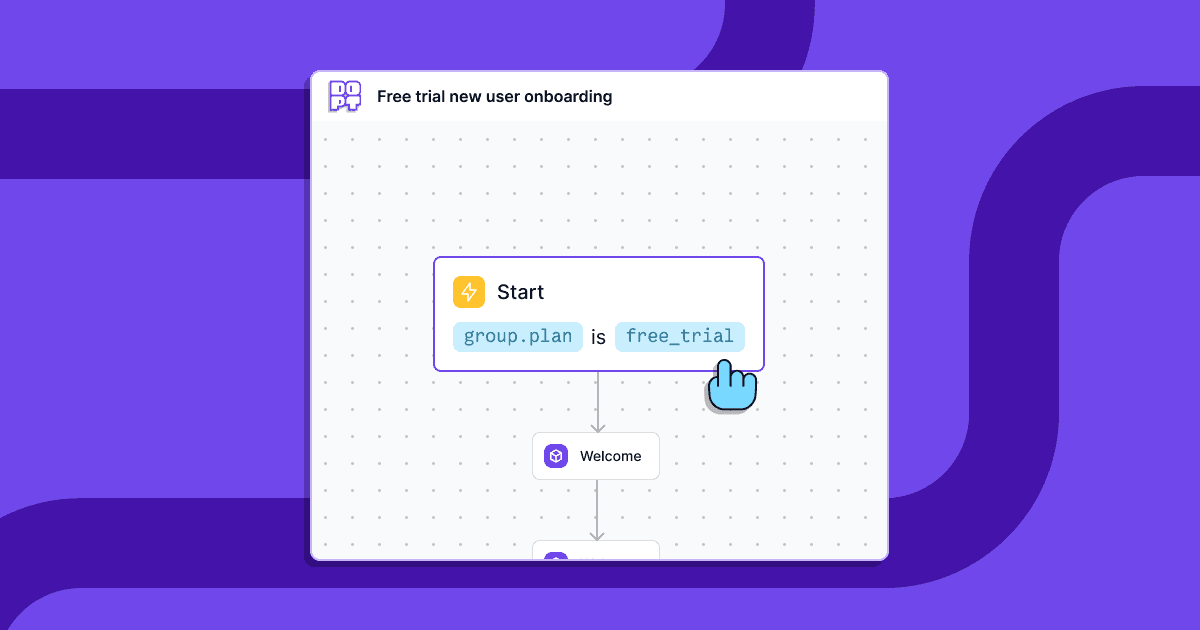
User groups, demo, & examples
Introducing user groups
We’re excited to introduce user groups for Dopt. A group is usually a company or a workspace, but could also be an account, project, team, or any other user grouping that is relevant to your product.
B2B SaaS products are collaborative by default. Users collaborate on workflows and complete tasks together, usually within a company, workspace, or account. Groups enable you to target Dopt onboarding and education flows based on the properties of those groups, not just an individual user.
Groups enable use cases like:
- If
group.properties.plan == "pro", show the Pro onboarding flow that highlights the unique value props in that plan. - If
group.properties.integration_active == false AND user.properties.role == "admin", then show those admin users a flow to help them set up the integration. - If
group.properties.num_projects < 3, then show a flow to help users create their first projects so the company can work towards activating.
You set the targeting rules in the Start block.
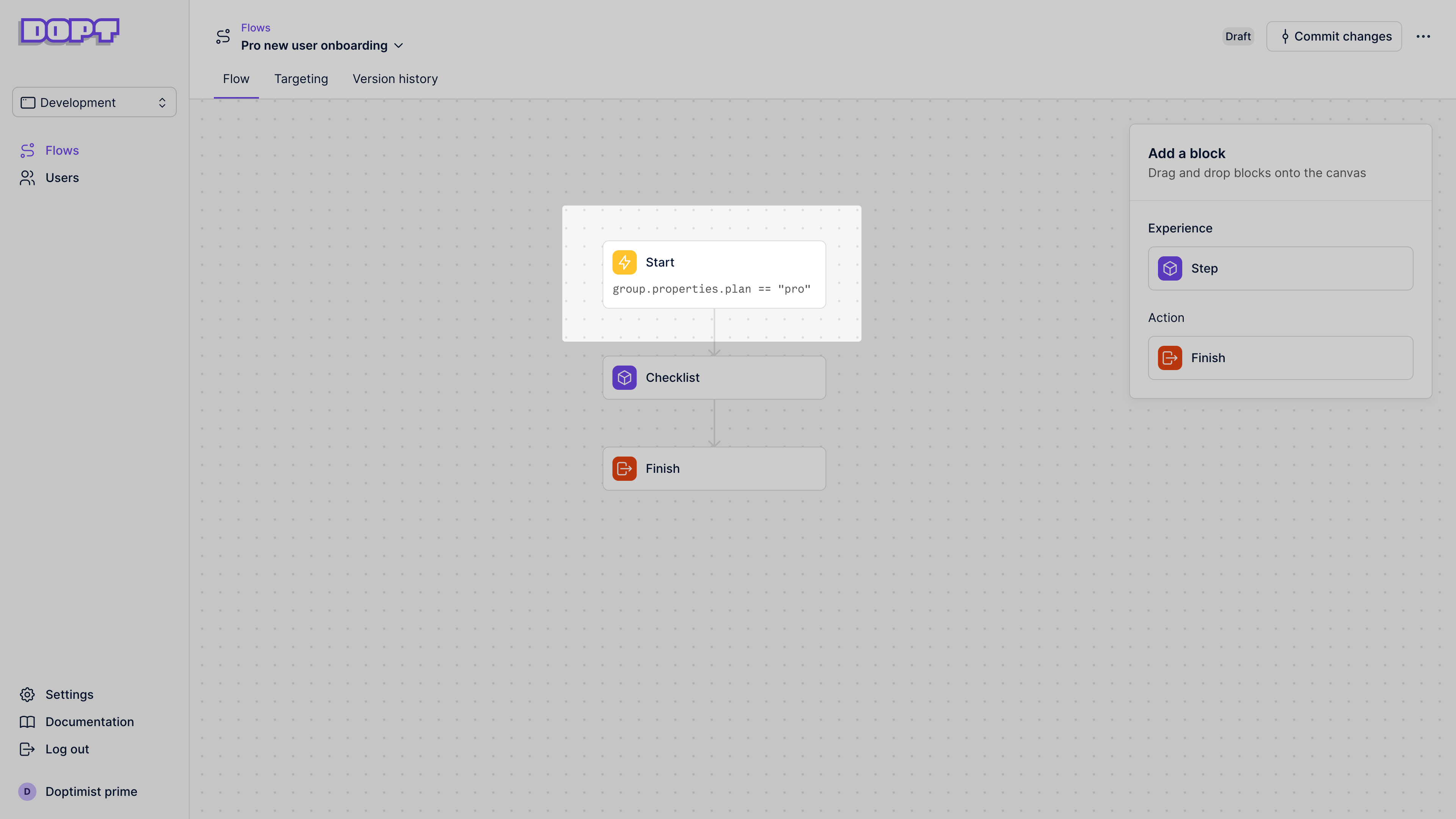
Groups also give you an overview of users and their activities within a company, helping you understand how they’re experiencing your flows.
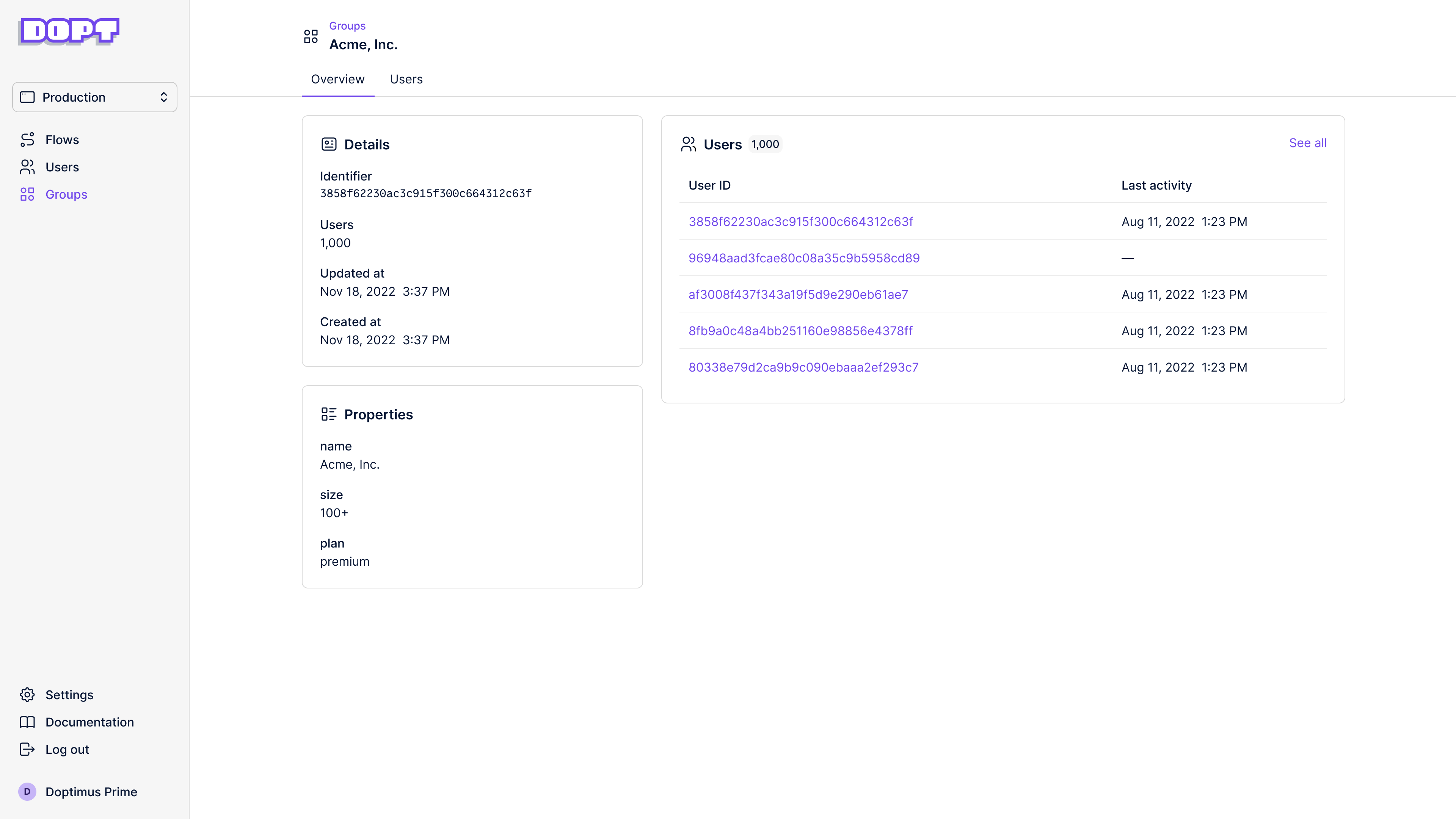
Users can belong to many groups, supporting products where a user can be in many workspaces (like Notion or Slack).
You can associate users to groups when identifying users. This also acts as an upsert for the groups and group properties — if the group doesn’t exist, it will get created with the set properties, if the group does exist, the group properties will get updated. Here’s an example:
curl https://api.dopt.com/identify \-XPOST \-H "Content-Type: application/json" \-H "x-api-key:$USERS_API_KEY" \-d '{ "identifier": "2a845972-4cde-4cb4-ba14-5cb2fc15ec4c", "properties": { "name": "Evelyn Reichert", "email": "evelyn@example.com", }, "groups": [ { "identifier": "21ab4-8786ca4-78e63c-4525ca434", "properties": { "name": "Acme co", "plan": "pro", "integration_setup": false, "num_projects": 3, } } ] }'Demo and examples
We released a 5 min getting started demo that covers the basics of building onboarding with Dopt, from using the flow builder to using our SDKs to develop the experience.
We also released two example onboarding experiences built with Dopt:
- Learn-by-doing onboarding example: This example shows how to use Dopt to build onboarding for a Kanban app that helps users learn the product by simply using it.
- Getting started checklist example: This example shows a checklist style onboarding experience that guides users through the three key actions to get value out of a simple analytics app.
Stay tuned, we have got more coming!
Other improvements & fixes
- You can keep your flow listing page tidy by archiving flows. When a flow is archived, it’s removed from the flow listing page and its configuration, versions, and associated user states are also removed. Archive flow docs →
- Moved our Typedoc docs for the React SDK to docs.dopt.com/sdks/react/
